Stream Processing with RabbitMQ
In this guide, we develop three Spring Boot applications that use Spring Cloud Stream's support for RabbitMQ and deploy them to Cloud Foundry, to Kubernetes, and on your local machine. In another guide, we deploy these applications by using Data Flow. By deploying the applications manually, you get a better understanding of the steps that Data Flow automates for you.
The following sections describe how to build these applications from scratch. If you prefer, you can download a zip file containing the sources for these applications, unzip it, and proceed to the deployment section.
You can download the project that contains all three applications from your browser. You can also use the command line, as the following example shows:
wget https://github.com/spring-cloud/spring-cloud-dataflow-samples/blob/master/dataflow-website/stream-developer-guides/streams/standalone-stream-sample/dist/usage-cost-stream-sample.zip?raw=true -O usage-cost-stream-rabbit.zipDevelopment
We create three Spring Cloud Stream applications that communicate by using RabbitMQ.
The scenario is a cell phone company creating bills for its customers.
Each call made by a user has a duration and an amount of data used during the call.
As part of the process to generate a bill, the raw call data needs to be converted to a cost for the duration of the call and a cost for the amount of data used.
The call is modeled by using the UsageDetail class that contains the duration of the call and the amount of data used during the call.
The bill is modeled by using the UsageCostDetail class that contains the cost of the call (costCall) and the cost of the data (costData). Each class contains an ID (userId) to identify the person making the call.
The three streaming applications are as follows:
- The
Sourceapplication namedUsageDetailSendergenerates the users' calldurationand the amount ofdataused for eachuserIdand sends a message that contains theUsageDetailobject as JSON. - The
Processorapplication namedUsageCostProcessorconsumes theUsageDetailand computes the cost of the call and the cost of the data peruserId. It sends theUsageCostDetailobject as JSON. - The
Sinkapplication namedUsageCostLoggerconsumes theUsageCostDetailobject and logs the cost of the call and data.
Source
In this step, we create the UsageDetailSender source.
You can either download the initialzr generated project directly or visit the Spring Initialzr site and follow these instructions:
- Create a new Maven project with a Group name of
io.spring.dataflow.sampleand an Artifact name ofusage-detail-sender-rabbit. - In the Dependencies text box, type
RabbitMQto select the RabbitMQ binder dependency. - In the Dependencies text box, type
Cloud Streamto select the Spring Cloud Stream dependency. - In the Dependencies text box, type
Actuatorto select the Spring Boot actuator dependency. - If your target platform is
Cloud Foundry, typeCloud Connectorsto select the Spring Cloud Connector dependency. - Click the Generate Project button.
Now you should unzip the usage-detail-sender-rabbit.zip file and import the project into your favorite IDE.
Business Logic
Now we can create the code required for this application. To do so:
- Create a
UsageDetailclass in theio.spring.dataflow.sample.usagedetailsenderpackage that looks like the contents in UsageDetail.java. TheUsageDetailclass containsuserId,data, anddurationproperties. - Create the
UsageDetailSenderclass in theio.spring.dataflow.sample.usagedetailsenderpackage, which resembles the following listing:
package io.spring.dataflow.sample.usagedetailsender;
import java.util.Random;
import io.spring.dataflow.sample.domain.UsageDetail;
import org.springframework.beans.factory.annotation.Autowired;
import org.springframework.cloud.stream.annotation.EnableBinding;
import org.springframework.cloud.stream.messaging.Source;
import org.springframework.messaging.support.MessageBuilder;
import org.springframework.scheduling.annotation.EnableScheduling;
import org.springframework.scheduling.annotation.Scheduled;
@EnableScheduling
@EnableBinding(Source.class)
public class UsageDetailSender {
@Autowired
private Source source;
private String[] users = {"user1", "user2", "user3", "user4", "user5"};
@Scheduled(fixedDelay = 1000)
public void sendEvents() {
UsageDetail usageDetail = new UsageDetail();
usageDetail.setUserId(this.users[new Random().nextInt(5)]);
usageDetail.setDuration(new Random().nextInt(300));
usageDetail.setData(new Random().nextInt(700));
this.source.output().send(MessageBuilder.withPayload(usageDetail).build());
}
}The @EnableBinding annotation indicates that you want to bind your application to messaging middleware.
The annotation takes one or more interfaces as a parameter — in this case, the Source interface that defines an output channel named output.
In the case of RabbitMQ, messages sent to the output channel are in turn sent to the RabbitMQ message broker by using a TopicExchange.
The @EnableScheduling annotation indicates that you want to enable Spring's scheduling capabilities, which invokes methods annotated with @Scheduled with the specified fixedDelay of 1 second.
The sendEvents method constructs a UsageDetail object and then sends it to the the output channel by accessing the Source object's output().send() method.
Configuration
When configuring the source application, we need to set:
- The
outputbinding destination (RabbitMQ exchange) where the producer publishes the data. - The
requiredGroupsto specify the consumer groups to ensure the message delivery to consumer applications.
In src/main/resources/application.properties, you can add the following properties:
spring.cloud.stream.bindings.output.destination=usage-detail
spring.cloud.stream.bindings.output.producer.requiredGroups=usage-cost-consumer- The
spring.cloud.stream.bindings.output.destinationproperty binds theUsageDetailSenderobject's output to theusage-detailRabbitMQ exchange. - The
spring.cloud.stream.bindings.output.producer.requiredGroupsproperty makes sure to create a durable queue namedusage-detail.usage-cost-consumer, which consumes from theusage-detailRabbitMQ exchange.
Durable Queues
By default, the Spring Cloud Stream consumer application creates an anonymous auto-delete queue.
This can result in a message not being stored and forwarded by the producer if the producer application started before the consumer application.
Even though the exchange is durable, we need a durable queue to be bound to the exchange for the message to be stored for later consumption.
Hence, for guaranteed message delivery, you need a durable queue.
To pre-create durable queues and bind them to the exchange, the producer application should set the following property:
spring.cloud.stream.bindings.<channelName>.producer.requiredGroupsThe requiredGroups property accepts a comma-separated list of groups to which the producer must ensure message delivery.
When this property is set, a durable queue is created by using the <exchange>.<requiredGroup> format.
Building
Now we can build the Usage Detail Sender application.
In the usage-detail-sender directory, use the following command to build the project using maven:
./mvnw clean package -PrabbitTesting
Spring Cloud Stream provides the spring-cloud-stream-test-support dependency to test the Spring Cloud Stream application.
Instead of the RabbitMQ binder, the tests use the Test binder to trace and test your application's outbound and inbound messages.
The Test binder uses a utility class called MessageCollector, which stores the messages in-memory.
To unit test the UsageDetailSender application, add following code in the UsageDetailSenderApplicationTests class:
package io.spring.dataflow.sample.usagedetailsender;
import java.util.concurrent.TimeUnit;
import com.fasterxml.jackson.databind.ObjectMapper;
import io.spring.dataflow.sample.UsageDetail;
import org.json.JSONObject;
import org.junit.Test;
import org.junit.runner.RunWith;
import org.springframework.beans.factory.annotation.Autowired;
import org.springframework.boot.test.context.SpringBootTest;
import org.springframework.cloud.stream.messaging.Source;
import org.springframework.cloud.stream.test.binder.MessageCollector;
import org.springframework.messaging.Message;
import org.springframework.test.context.junit4.SpringRunner;
import org.springframework.util.Assert;
import static org.junit.Assert.assertTrue;
@RunWith(SpringRunner.class)
@SpringBootTest(webEnvironment = SpringBootTest.WebEnvironment.RANDOM_PORT)
public class UsageDetailSenderApplicationTests {
@Autowired
private MessageCollector messageCollector;
@Autowired
private Source source;
@Test
public void contextLoads() {
}
@Test
public void testUsageDetailSender() throws Exception {
Message message = this.messageCollector.forChannel(this.source.output()).poll(1, TimeUnit.SECONDS);
String usageDetailJSON = message.getPayload().toString();
assertTrue(usageDetailJSON.contains("userId"));
assertTrue(usageDetailJSON.contains("duration"));
assertTrue(usageDetailJSON.contains("data"));
}
}- The
contextLoadstest case verifies that the application starts successfully. - The
testUsageDetailSendertest case uses theTestbinder'sMessageCollectorto collect the messages sent by theUsageDetailSender.
Processor
In this step, we create the UsageCostProcessor processor.
Either download the initialzr generated project directly or visit the Spring Initialzr site and follow these instructions:
- Create a new Maven project with a Group name of
io.spring.dataflow.sampleand an Artifact name ofusage-cost-processor-rabbit. - In the Dependencies text box, type
Rabbitmqto select the RabbitMQ binder dependency. - In the Dependencies text box, type
Cloud Streamto select the Spring Cloud Stream dependency. - In the Dependencies text box, type
Actuatorto select the Spring Boot actuator dependency. - If your target platform is
Cloud Foundry, typeCloud Connectorsto select the Spring Cloud Connector dependency. - Click the Generate Project button.
Now you should unzip the usage-cost-processor-rabbit.zip file and import the project into your favorite IDE.
Business Logic
Now we can create the code required for this application. To do so:
- Create the
UsageDetailclass in theio.spring.dataflow.sample.usagecostprocessor. Its contents resemble the contents of UsageDetail.java. TheUsageDetailclass containsuserId,data, anddurationproperties - Create the
UsageCostDetailclass in theio.spring.dataflow.sample.usagecostprocessorpackage. Its contents resemble the contents of UsageCostDetail.java. TheUsageCostDetailclass containsuserId,callCost, anddataCostproperties. - Create the
UsageCostProcessorclass in theio.spring.dataflow.sample.usagecostprocessorpackage, which receives theUsageDetailmessage, computes the call and data cost, and sends aUsageCostDetailmessage. The following listing shows the source code:
package io.spring.dataflow.sample.usagecostprocessor;
import io.spring.dataflow.sample.UsageCostDetail;
import io.spring.dataflow.sample.UsageDetail;
import org.springframework.cloud.stream.annotation.EnableBinding;
import org.springframework.cloud.stream.annotation.StreamListener;
import org.springframework.cloud.stream.messaging.Processor;
import org.springframework.messaging.handler.annotation.SendTo;
@EnableBinding(Processor.class)
public class UsageCostProcessor {
private double ratePerSecond = 0.1;
private double ratePerMB = 0.05;
@StreamListener(Processor.INPUT)
@SendTo(Processor.OUTPUT)
public UsageCostDetail processUsageCost(UsageDetail usageDetail) {
UsageCostDetail usageCostDetail = new UsageCostDetail();
usageCostDetail.setUserId(usageDetail.getUserId());
usageCostDetail.setCallCost(usageDetail.getDuration() * this.ratePerSecond);
usageCostDetail.setDataCost(usageDetail.getData() * this.ratePerMB);
return usageCostDetail;
}
}In the preceding application, the @EnableBinding annotation indicates that you want to bind your application to the messaging middleware. The annotation takes one or more interfaces as a parameter — in this case, the Processor that defines and input and output channel.
The @StreamListener annotation binds the application's input channel to the processUsageCost method by converting the incoming JSON into UsageDetail object.
The @SendTo annotation sends the processUsageCost method's output to the application's output channel, which is, in turn, sent to the a RabbitMQ message broker by using a TopicExchange.
Configuration
When configuring the processor application, we need to set the following properties:
- The
inputbinding destination (RabbitMQ exchange) where this application is subscribed through ananonymousauto-delete ordurablequeue. - The
groupto specify the consumer group to which this consumer application belongs. - The
outputbinding destination (RabbitMQ exchange) where the producer publishes the data. - The
requiredGroupsto specify the consumer groups to ensure the message delivery guarantee.
In src/main/resources/application.properties, you can add the following properties:
spring.cloud.stream.bindings.input.destination=usage-detail
spring.cloud.stream.bindings.input.group=usage-cost-consumer
spring.cloud.stream.bindings.output.destination=usage-cost
spring.cloud.stream.bindings.output.producer.requiredGroups=logger- The
spring.cloud.stream.bindings.input.destinationandspring.cloud.stream.bindings.input.groupproperties bind theUsageCostProcessorobject'sinputto theusage-detailRabbitMQ exchange through theusage-detail.usage-cost-consumerdurable queue. - The
spring.cloud.stream.bindings.output.destinationproperty binds theUsageCostProcessorobject's output to theusage-costRabbitMQ exchange. - The
spring.cloud.stream.bindings.output.producer.requiredGroupsproperty makes sure to create a durable queue namedusage-cost.logger, which consumes from theusage-costRabbitMQ exchange.
There are many configuration options that you can choose to extend/override to achieve the desired runtime behavior when using RabbitMQ as the message broker. The RabbitMQ-specific binder configuration properties are listed in the RabbitMQ-binder documentation
Building
Now we can build the Usage Cost Processor application.
In the usage-cost-processor directory, use the following command to build the project using maven.
./mvnw clean packageTesting
Spring Cloud Stream provides the spring-cloud-stream-test-support dependency to test the Spring Cloud Stream application. Instead of the RabbitMQ binder, it uses the Test binder to trace and test your application's outbound and inbound messages. The Test binder uses a utility class MessageCollector, which stores the messages in-memory.
To unit test the UsageCostProcessor, add the following code in the UsageCostProcessorApplicationTests class:
package io.spring.dataflow.sample.usagecostprocessor;
import java.util.concurrent.TimeUnit;
import org.junit.Test;
import org.junit.runner.RunWith;
import org.springframework.beans.factory.annotation.Autowired;
import org.springframework.boot.test.context.SpringBootTest;
import org.springframework.cloud.stream.messaging.Processor;
import org.springframework.cloud.stream.test.binder.MessageCollector;
import org.springframework.messaging.Message;
import org.springframework.messaging.support.MessageBuilder;
import org.springframework.test.context.junit4.SpringRunner;
import static org.junit.Assert.assertTrue;
@RunWith(SpringRunner.class)
@SpringBootTest
public class UsageCostProcessorApplicationTests {
@Autowired
private Processor processor;
@Autowired
private MessageCollector messageCollector;
@Test
public void contextLoads() {
}
@Test
public void testUsageCostProcessor() throws Exception {
this.processor.input().send(MessageBuilder.withPayload("{\"userId\":\"user3\",\"duration\":101,\"data\":502}").build());
Message message = this.messageCollector.forChannel(this.processor.output()).poll(1, TimeUnit.SECONDS);
assertTrue(message.getPayload().toString().equals("{\"userId\":\"user3\",\"callCost\":10.100000000000001,\"dataCost\":25.1}"));
}
}- The test case
contextLoadsverifies the application starts successfully. - The test case
testUsageCostProcessoruses theTestbinder'sMessageCollectorto collect the messages from theUsageCostProcessorobject'soutput.
Sink
In this step, we create the UsageCostLogger sink.
Either download the initialzr generated project directly or visit the Spring Initialzr site and follow these instructions:
- Create a new Maven project with a Group name of
io.spring.dataflowand an Artifact name ofusage-cost-logger-rabbit. - In the Dependencies text box, type
rabbitmqto select the RabbitMQ binder dependency. - In the Dependencies text box, type
cloud streamto select the Spring Cloud Stream dependency. - In the Dependencies text box, type
Actuatorto select the Spring Boot actuator dependency. - If your target platform is
Cloud Foundry, typeCloud Connectorsto select the Spring Cloud Connector dependency. - Click the Generate Project button.
Now you should unzip the usage-cost-logger-rabbit.zip file and import the project into your favorite IDE.
Business Logic
To create the business logic:
- Create a
UsageCostDetailclass in theio.spring.dataflow.sample.usagecostloggerpackage. Its contents should resemble the contents of UsageCostDetail.java. TheUsageCostDetailclass containsuserId,callCost, anddataCostproperties. - Create the
UsageCostLoggerclass in theio.spring.dataflow.sample.usagecostloggerpackage, which receives theUsageCostDetailmessage and logs it. The following listing shows the source code:
package io.spring.dataflow.sample.usagecostlogger;
import io.spring.dataflow.sample.UsageCostDetail;
import org.slf4j.Logger;
import org.slf4j.LoggerFactory;
import org.springframework.cloud.stream.annotation.EnableBinding;
import org.springframework.cloud.stream.annotation.StreamListener;
import org.springframework.cloud.stream.messaging.Sink;
@EnableBinding(Sink.class)
public class UsageCostLogger {
private static final Logger logger = LoggerFactory.getLogger(UsageCostLoggerApplication.class);
@StreamListener(Sink.INPUT)
public void process(UsageCostDetail usageCostDetail) {
logger.info(usageCostDetail.toString());
}
}In the preceding application, the @EnableBinding annotation indicates that you want to bind your application to the messaging middleware. The annotation takes one or more interfaces as a parameter — in this case, the Sink interface that defines an input channel.
The @StreamListener annotation binds the application's input channel to the process method by converting the incoming JSON to a UsageCostDetail object.
Configuration
When configuring the sink application, we need to set:
- The
inputbinding destination (RabbitMQ exchange) to which this application is subscribed through ananonymousauto-delete ordurablequeue. - The
groupto specify the consumer group to which this consumer application belongs.
In src/main/resources/application.properties, you can add the following properties:
spring.cloud.stream.bindings.input.destination=usage-cost
spring.cloud.stream.bindings.input.group=loggerThe spring.cloud.stream.bindings.input.destination and spring.cloud.stream.bindings.input.group properties bind the UsageCostLogger object's input to the usage-cost RabbitMQ exchange through the usage-cost.logger durable queue.
Building
Now we can build the Usage Cost Logger application.
In the usage-cost-logger directory, use the following command to build the project with Maven:
./mvnw clean package -PrabbitTesting
To unit test the UsageCostLogger, add the following code in the UsageCostLoggerApplicationTests class:
package io.spring.dataflow.sample.usagecostlogger;
import io.spring.dataflow.sample.UsageCostDetail;
import org.junit.Test;
import org.junit.runner.RunWith;
import org.mockito.ArgumentCaptor;
import org.springframework.beans.factory.annotation.Autowired;
import org.springframework.boot.autoconfigure.EnableAutoConfiguration;
import org.springframework.boot.test.context.SpringBootTest;
import org.springframework.cloud.stream.annotation.EnableBinding;
import org.springframework.cloud.stream.messaging.Sink;
import org.springframework.context.annotation.Bean;
import org.springframework.context.annotation.Primary;
import org.springframework.messaging.support.MessageBuilder;
import org.springframework.test.context.junit4.SpringRunner;
import static org.mockito.Mockito.spy;
import static org.mockito.Mockito.verify;
@RunWith(SpringRunner.class)
@SpringBootTest(webEnvironment = SpringBootTest.WebEnvironment.RANDOM_PORT)
public class UsageCostLoggerApplicationTests {
@Autowired
protected Sink sink;
@Autowired
protected UsageCostLogger usageCostLogger;
@Test
public void contextLoads() {
}
@Test
public void testUsageCostLogger() throws Exception {
ArgumentCaptor<UsageCostDetail> captor = ArgumentCaptor.forClass(UsageCostDetail.class);
this.sink.input().send(MessageBuilder.withPayload("{\"userId\":\"user3\",\"callCost\":10.100000000000001,\"dataCost\":25.1}").build());
verify(this.usageCostLogger).process(captor.capture());
}
@EnableAutoConfiguration
@EnableBinding(Sink.class)
static class TestConfig {
// Override `UsageCostLogger` bean for spying.
@Bean
@Primary
public UsageCostLogger usageCostLogger() {
return spy(new UsageCostLogger());
}
}
}- The
contextLoadstest case verifies the application starts successfully. - The
testUsageCostLoggertest case verifies that theprocessmethod ofUsageCostLoggeris invoked by usingMockito. To do this, the staticTestConfigclass overrides the existingUsageCostLoggerbean to create a mock bean ofUsageCostLogger. Since we are mocking theUsageCostLoggerbean, theTestConfigalso explicitly annotates@EnableBindingand@EnableAutoConfiguration.
Deployment
In this section, we deploy the applications created earlier to the local machine, Cloud Foundry, and Kubernetes.
When you deploy these three applications (UsageDetailSender, UsageCostProcessor, and UsageCostLogger), the flow of message is as follows:
UsageDetailSender -> UsageCostProcessor -> UsageCostLoggerThe UsageDetailSender source application's output is connected to the UsageCostProcessor processor application's input.
The UsageCostProcessor application's output is connected to the UsageCostLogger sink application's input.
When these applications run, the RabbitMQ binder binds the applications' output and input boundaries into the corresponding exchanges and queues at RabbitMQ message broker.
Local
You can run the applications as standalone applications on your local environment.
To install and run the RabbitMQ docker image, run the following command:
docker run -d --hostname rabbitmq --name rabbitmq -p 15672:15672 -p 5672:5672 rabbitmq:3.7.14-managementOnce installed, you can log in to the RabbitMQ management console on your local machine on http://localhost:15672.
You can use the default account username and password: guest and guest.
Running the UsageDetailSender Source
By using the pre-defined configuration properties(along with a unique server port) for UsageDetailSender, you can run the application, as follows:
java -jar target/usage-detail-sender-rabbit-0.0.1-SNAPSHOT.jar --server.port=9001 &When this application is running, you can see that the usage-detail RabbitMQ exchange is created and the durable queue named usage-detail.usage-cost-consumer is bound to this exchange, as the following example shows:
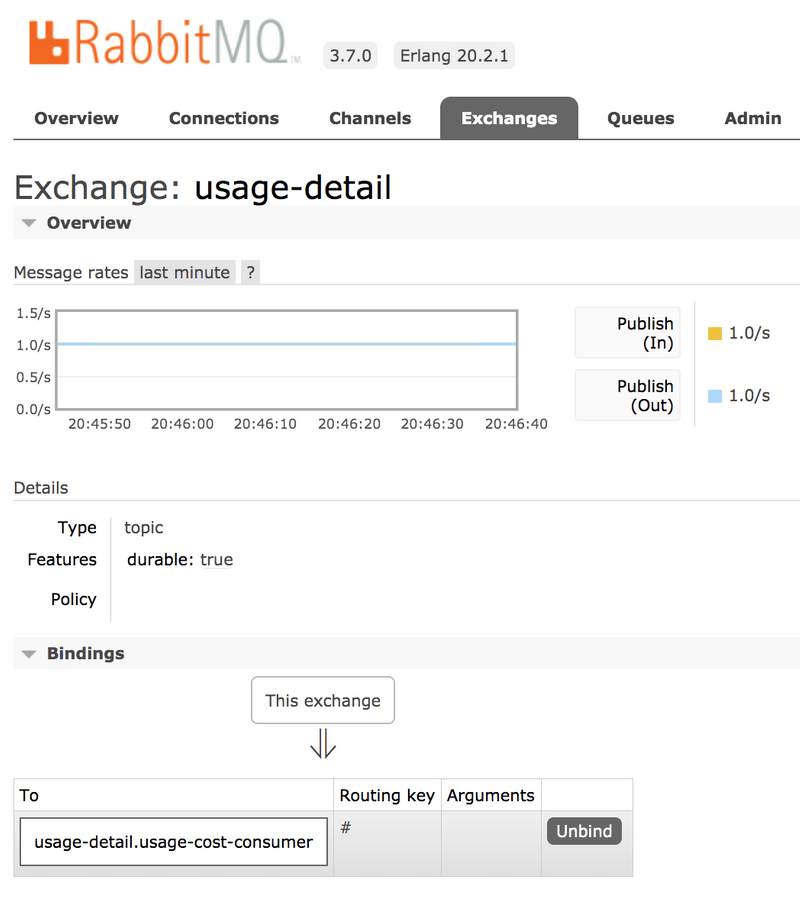
Also, if you click on the Queues and check the queue usage-detail.usage-cost-consumer, you can see the messages being consumed and stored in this durable queue, as the following example shows:
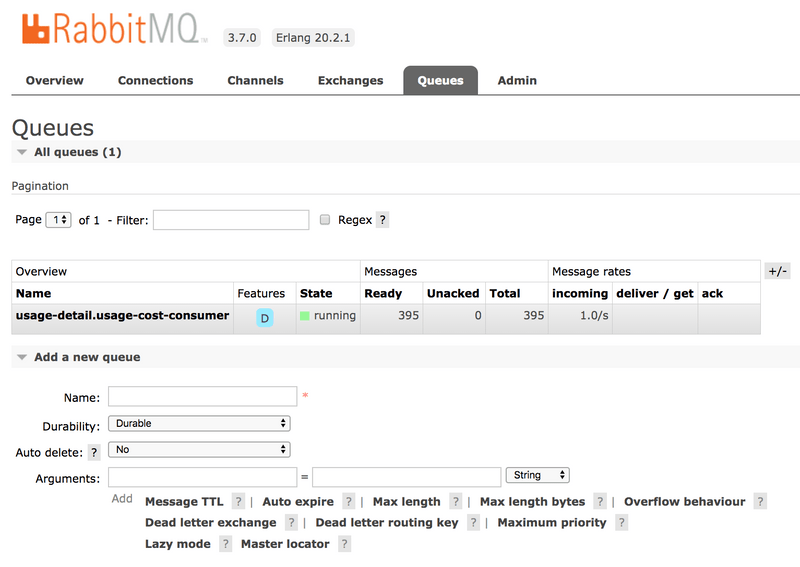
When configuring the consumer applications for this Source application, you can set the group binding property to connect to the corresponding durable queue.
If you do not set the requiredGroups property, you can see that there is no queue for consuming the messages from the usage-detail exchange and, therefore, the messages are lost if the consumer is not up before this application is started.
Running the Processor
By using the pre-defined configuration properties (along with a unique server port) for UsageCostProcessor, you can run the application, as follows:
java -jar target/usage-cost-processor-rabbit-0.0.1-SNAPSHOT.jar --server.port=9002 &From the RabbitMQ console, you can see:
- The
UsageCostProcessorapplication consumes from theusage-detail.usage-cost-consumerdurable queue, based on thespring.cloud.stream.bindings.input.group=usage-cost-consumerproperty. - The
UsageCostProcessorapplication produces theUsageCostDetailand sends it to the exchangeusage-cost, based on thespring.cloud.stream.bindings.output.destination=usage-costproperty. - The
usage-cost.loggerdurable queue is created. It consumes the messages from theusage-costexchange, based on thespring.cloud.stream.bindings.output.producer.requiredGroups=loggerproperty.
When this application is running, you can see that the usage-cost RabbitMQ exchange is created and the durable queue named usage-cost.logger is bound to this exchange, as the following image shows:
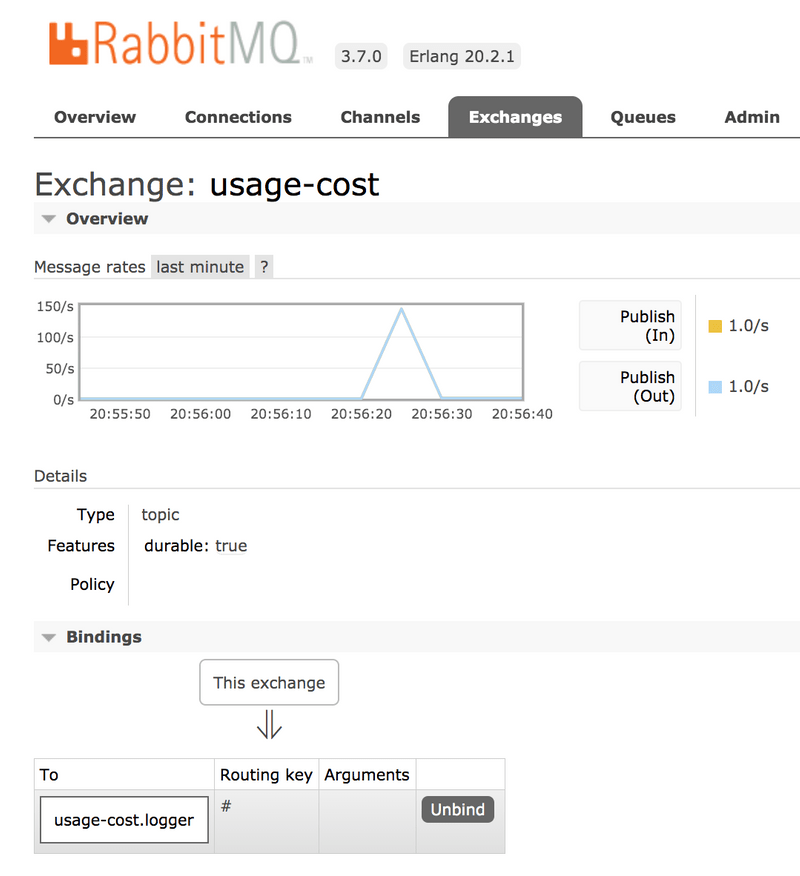
Also, if you click on the Queues and check the usage-cost.logger queue, you can see the messages being consumed and stored in this durable queue, as the following image shows:
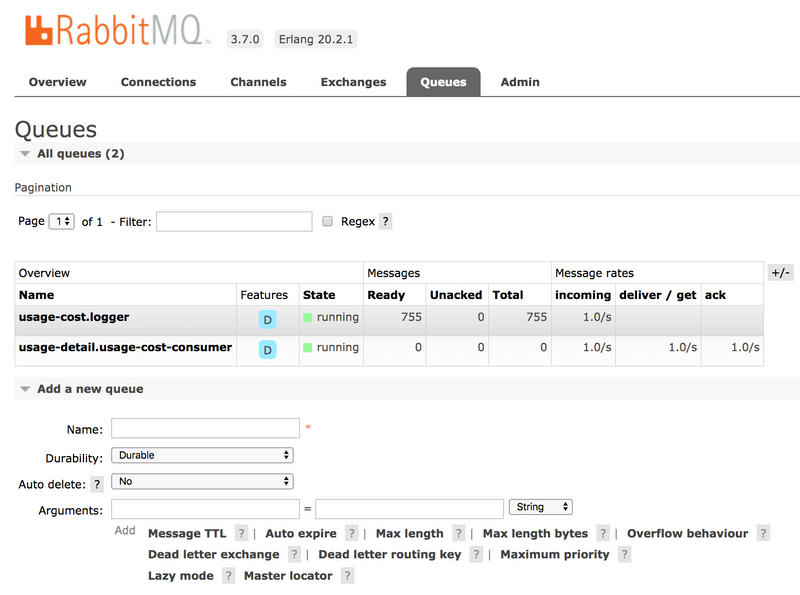
Running the Sink
By using the pre-defined configuration properties (along with a unique server port) for UsageCostLogger, you can run the application, as follows:
java -jar target/usage-cost-logger-rabbit-0.0.1-SNAPSHOT.jar --server.port=9003 &Now you can see that this application logs the usage cost detail it receives from the usage-cost RabbitMQ exchange through the usage-cost.logger durable queue, as the following example shows:
2019-05-08 08:16:46.442 INFO 10769 --- [o6VmGALOP_onw-1] i.s.d.s.u.UsageCostLoggerApplication : {"userId": "user2", "callCost": "28.3", "dataCost": "29.8" }
2019-05-08 08:16:47.446 INFO 10769 --- [o6VmGALOP_onw-1] i.s.d.s.u.UsageCostLoggerApplication : {"userId": "user2", "callCost": "12.0", "dataCost": "23.75" }
2019-05-08 08:16:48.451 INFO 10769 --- [o6VmGALOP_onw-1] i.s.d.s.u.UsageCostLoggerApplication : {"userId": "user4", "callCost": "16.0", "dataCost": "30.05" }
2019-05-08 08:16:49.454 INFO 10769 --- [o6VmGALOP_onw-1] i.s.d.s.u.UsageCostLoggerApplication : {"userId": "user1", "callCost": "17.7", "dataCost": "18.0" }Cloud Foundry
This section walks you through how to deploy the UsageDetailSender, UsageCostProcessor, and UsageCostLogger applications on PWS CloudFoundry environment.
Creating a RabbitMQ service
To create a RabbitMQ service:
- Log in to the PWS with your credentials.
- From the CF market place, create a RabbitMQ service instance that uses the
cloudamqpservice on thelemurplan, as follows:
cf create-service cloudamqp lemur rabbitmqCloud Foundry Deployment
To deploy on Cloud Foundry:
- Create a CF manifest YAML file named
usage-detail-sender.ymlfor theUsageDetailSenderby using its configuration properties, as follows:
applications:
- name: usage-detail-sender
timeout: 120
path: ./target/usage-detail-sender-rabbit-0.0.1-SNAPSHOT.jar
memory: 1G
buildpack: java_buildpack
services:
- rabbitmqPush the UsageDetailSender application by using its manifest YAML file, as follows:
cf push -f usage-detail-sender.ymlCreate a CF manifest YAML file named usage-cost-processor.yml for the UsageCostProcessor by using its configuration properties, as follows:
applications:
- name: usage-cost-processor
timeout: 120
path: ./target/usage-cost-processor-rabbit-0.0.1-SNAPSHOT.jar
memory: 1G
buildpack: java_buildpack
services:
- rabbitmqPush the UsageCostProcessor application by using its manifest YAML file, as follows:
cf push -f usage-cost-processor.ymlCreate a CF manifest YAML file named usage-cost-logger.yml for the UsageCostLogger by using its configuration properties, as follows:
applications:
- name: usage-cost-logger
timeout: 120
path: ./target/usage-cost-logger-rabbit-0.0.1-SNAPSHOT.jar
memory: 1G
buildpack: java_buildpack
services:
- rabbitmqPush the UsageCostLogger application by using its manifest YAML file, as follows:
cf push -f usage-cost-logger.ymlYou can see the applications running by using the cf apps command, as follows:
cf appsThe following listings shows typical output:
name requested state instances memory disk urls
usage-cost-logger started 1/1 1G 1G usage-cost-logger.cfapps.io
usage-cost-processor started 1/1 1G 1G usage-cost-processor.cfapps.io
usage-detail-sender started 1/1 1G 1G usage-detail-sender.cfapps.io 2019-05-13T23:23:33.36+0530 [APP/PROC/WEB/0] OUT 2019-05-13 17:53:33.362 INFO 15 --- [e-cost.logger-1] i.s.d.s.u.UsageCostLoggerApplication : {"userId": "user5", "callCost": "1.0", "dataCost": "12.350000000000001" }
2019-05-13T23:23:33.46+0530 [APP/PROC/WEB/0] OUT 2019-05-13 17:53:33.467 INFO 15 --- [e-cost.logger-1] i.s.d.s.u.UsageCostLoggerApplication : {"userId": "user1", "callCost": "19.0", "dataCost": "10.0" }
2019-05-13T23:23:34.46+0530 [APP/PROC/WEB/0] OUT 2019-05-13 17:53:34.466 INFO 15 --- [e-cost.logger-1] i.s.d.s.u.UsageCostLoggerApplication : {"userId": "user4", "callCost": "2.2", "dataCost": "5.15" }
2019-05-13T23:23:35.46+0530 [APP/PROC/WEB/0] OUT 2019-05-13 17:53:35.469 INFO 15 --- [e-cost.logger-1] i.s.d.s.u.UsageCostLoggerApplication : {"userId": "user3", "callCost": "21.0", "dataCost": "17.3" }Running on Kubernetes
This section walks you through how to deploy the three Spring Cloud Stream applications on Kubernetes.
Setting up the Kubernetes cluster
For this example, we need a running Kubernetes cluster. For this example, we deploy to minikube.
Verifying Minikube is running
To verify that you have a running Minikube instance, run the following command (show with sample output):
$minikube status
host: Running
kubelet: Running
apiserver: Running
kubectl: Correctly Configured: pointing to minikube-vm at 192.168.99.100Installing RabbitMQ
You can install the RabbitMQ message broker by using the default configuration from Spring Cloud Data Flow. To do so, run the following command:
kubectl apply -f https://raw.githubusercontent.com/spring-cloud/spring-cloud-dataflow/v2.6.3/src/kubernetes/rabbitmq/rabbitmq-deployment.yaml \
-f https://raw.githubusercontent.com/spring-cloud/spring-cloud-dataflow/v2.6.3/src/kubernetes/rabbitmq/rabbitmq-svc.yamlBuilding the Docker Images
To build the Docker images, we use the jib maven plugin. If you downloaded the source distribution, the jib plugin is already configured. If you built the apps from scratch, add the following under plugins in each pom.xml file:
<plugin>
<groupId>com.google.cloud.tools</groupId>
<artifactId>jib-maven-plugin</artifactId>
<version>0.10.1</version>
<configuration>
<from>
<image>springcloud/openjdk</image>
</from>
<to>
<image>${docker.org}/${project.artifactId}:${docker.version}</image>
</to>
<container>
<useCurrentTimestamp>true</useCurrentTimestamp>
</container>
</configuration>
</plugin>Then add the following properties, under properties. For this example, we use the following properties:
<docker.org>springcloudstream</docker.org>
<docker.version>${project.version}</docker.version>Now run the maven build to create the Docker images in the minikube docker registry, as follows:
$ eval $(minikube docker-env)
$./mvnw package jib:dockerBuildIf you downloaded the project source, the project includes a parent pom file to build all the modules with a single command. Otherwise, run the builds for the source, processor, and sink individually. You need to run eval $(minikube docker-env) only once for each terminal session.
Deploying the Stream
To deploy the stream, you must first copy and paste the following YAML content and save it to usage-cost-stream.yaml
kind: Pod
apiVersion: v1
metadata:
name: usage-detail-sender
labels:
app: usage-cost-stream
spec:
containers:
- name: usage-detail-sender
image: springcloudstream/usage-detail-sender-rabbit:0.0.1-SNAPSHOT
ports:
- containerPort: 80
protocol: TCP
env:
- name: SPRING_RABBITMQ_ADDRESSES
value: rabbitmq
- name: SERVER_PORT
value: '80'
restartPolicy: Always
---
kind: Pod
apiVersion: v1
metadata:
name: usage-cost-processor
labels:
app: usage-cost-stream
spec:
containers:
- name: usage-cost-processor
image: springcloudstream/usage-cost-processor-rabbit:0.0.1-SNAPSHOT
ports:
- containerPort: 80
protocol: TCP
env:
- name: SPRING_RABBITMQ_ADDRESSES
value: rabbitmq
- name: SERVER_PORT
value: '80'
restartPolicy: Always
---
kind: Pod
apiVersion: v1
metadata:
name: usage-cost-logger
labels:
app: usage-cost-stream
spec:
containers:
- name: usage-cost-logger
image: springcloudstream/usage-cost-logger-rabbit:0.0.1-SNAPSHOT
ports:
- containerPort: 80
protocol: TCP
env:
- name: SPRING_RABBITMQ_ADDRESSES
value: rabbitmq
- name: SERVER_PORT
value: '80'
restartPolicy: AlwaysThen you can deploy the apps, as follows:
kubectl apply -f usage-cost-stream.yamlIf all is well, you should see the following output:
pod/usage-detail-sender created
pod/usage-cost-processor created
pod/usage-cost-logger createdThe preceding YAML specifies three pod resources, for the source, processor, and sink applications. Each pod has a single container that references the respective docker image.
We set the logical hostname for the RabbitMQ broker for each app to connect to it. Here we use the RabbitMQ service name, rabbitmq in this case. We also set the label app: user-cost-stream to logically group our apps.
Verifying the Deployment
To verify the deployment, use the following command to tail the log for the usage-cost-logger sink:
kubectl logs -f usage-cost-loggerYou should see messages similar to the following streaming:
2019-05-02 15:48:18.550 INFO 1 --- [container-0-C-1] i.s.d.s.u.UsageCostLoggerApplication : {"userId": "Mark", "callCost": "21.1", "dataCost": "26.05" }
2019-05-02 15:48:19.553 INFO 1 --- [container-0-C-1] i.s.d.s.u.UsageCostLoggerApplication : {"userId": "Ilaya", "callCost": "4.2", "dataCost": "15.75" }
2019-05-02 15:48:20.549 INFO 1 --- [container-0-C-1] i.s.d.s.u.UsageCostLoggerApplication : {"userId": "Mark", "callCost": "28.400000000000002", "dataCost": "15.0" }
2019-05-02 15:48:21.553 INFO 1 --- [container-0-C-1] i.s.d.s.u.UsageCostLoggerApplication : {"userId": "Ilaya", "callCost": "16.8", "dataCost": "28.5" }
2019-05-02 15:48:22.551 INFO 1 --- [container-0-C-1] i.s.d.s.u.UsageCostLoggerApplication : {"userId": "Mark", "callCost": "22.700000000000003", "dataCost": "20.3" }
2019-05-02 15:48:23.556 INFO 1 --- [container-0-C-1] i.s.d.s.u.UsageCostLoggerApplication : {"userId": "Janne", "callCost": "16.6", "dataCost": "2.6" }
2019-05-02 15:48:24.557 INFO 1 --- [container-0-C-1] i.s.d.s.u.UsageCostLoggerApplication : {"userId": "Janne", "callCost": "6.7", "dataCost": "1.0" }
2019-05-02 15:48:25.555 INFO 1 --- [container-0-C-1] i.s.d.s.u.UsageCostLoggerApplication : {"userId": "Glenn", "callCost": "3.7", "dataCost": "2.6500000000000004" }
2019-05-02 15:48:26.557 INFO 1 --- [container-0-C-1] i.s.d.s.u.UsageCostLoggerApplication : {"userId": "Janne", "callCost": "24.200000000000003", "dataCost": "32.9" }
2019-05-02 15:48:27.556 INFO 1 --- [container-0-C-1] i.s.d.s.u.UsageCostLoggerApplication : {"userId": "Glenn", "callCost": "19.200000000000003", "dataCost": "7.4" }
2019-05-02 15:48:28.559 INFO 1 --- [container-0-C-1] i.s.d.s.u.UsageCostLoggerApplication : {"userId": "Sabby", "callCost": "17.7", "dataCost": "27.35" }
2019-05-02 15:48:29.562 INFO 1 --- [container-0-C-1] i.s.d.s.u.UsageCostLoggerApplication : {"userId": "Ilaya", "callCost": "26.8", "dataCost": "32.45" }
2019-05-02 15:48:30.561 INFO 1 --- [container-0-C-1] i.s.d.s.u.UsageCostLoggerApplication : {"userId": "Janne", "callCost": "26.5", "dataCost": "33.300000000000004" }
2019-05-02 15:48:31.562 INFO 1 --- [container-0-C-1] i.s.d.s.u.UsageCostLoggerApplication : {"userId": "Sabby", "callCost": "16.1", "dataCost": "5.0" }
2019-05-02 15:48:32.564 INFO 1 --- [container-0-C-1] i.s.d.s.u.UsageCostLoggerApplication : {"userId": "Janne", "callCost": "16.3", "dataCost": "23.6" }
2019-05-02 15:48:33.567 INFO 1 --- [container-0-C-1] i.s.d.s.u.UsageCostLoggerApplication : {"userId": "Ilaya", "callCost": "29.400000000000002", "dataCost": "2.1" }
2019-05-02 15:48:34.567 INFO 1 --- [container-0-C-1] i.s.d.s.u.UsageCostLoggerApplication : {"userId": "Janne", "callCost": "5.2", "dataCost": "20.200000000000003" }Cleaning Up
To delete the stream, we can use the label we created earlier, as follows:
kubectl delete pod -l app=usage-cost-streamTo uninstall RabbitMQ, run the following command:
kubectl delete all -l app=rabbitmqWhat's Next
The Apache Kafka guide shows you how to create the same three applications but with Apache Kafka instead. Alternatively, you can use Spring Cloud Data Flow to deploy the three applications, as detailed in Stream Processing using Spring Cloud Data Flow.